Every Change Tracked; Version Control for Shopify Brands
MerchPIM provides your brand with a comprehensive version history of titles, pricing, SEO, images, and more, allowing you to trace, compare, and roll back product changes with a single click.
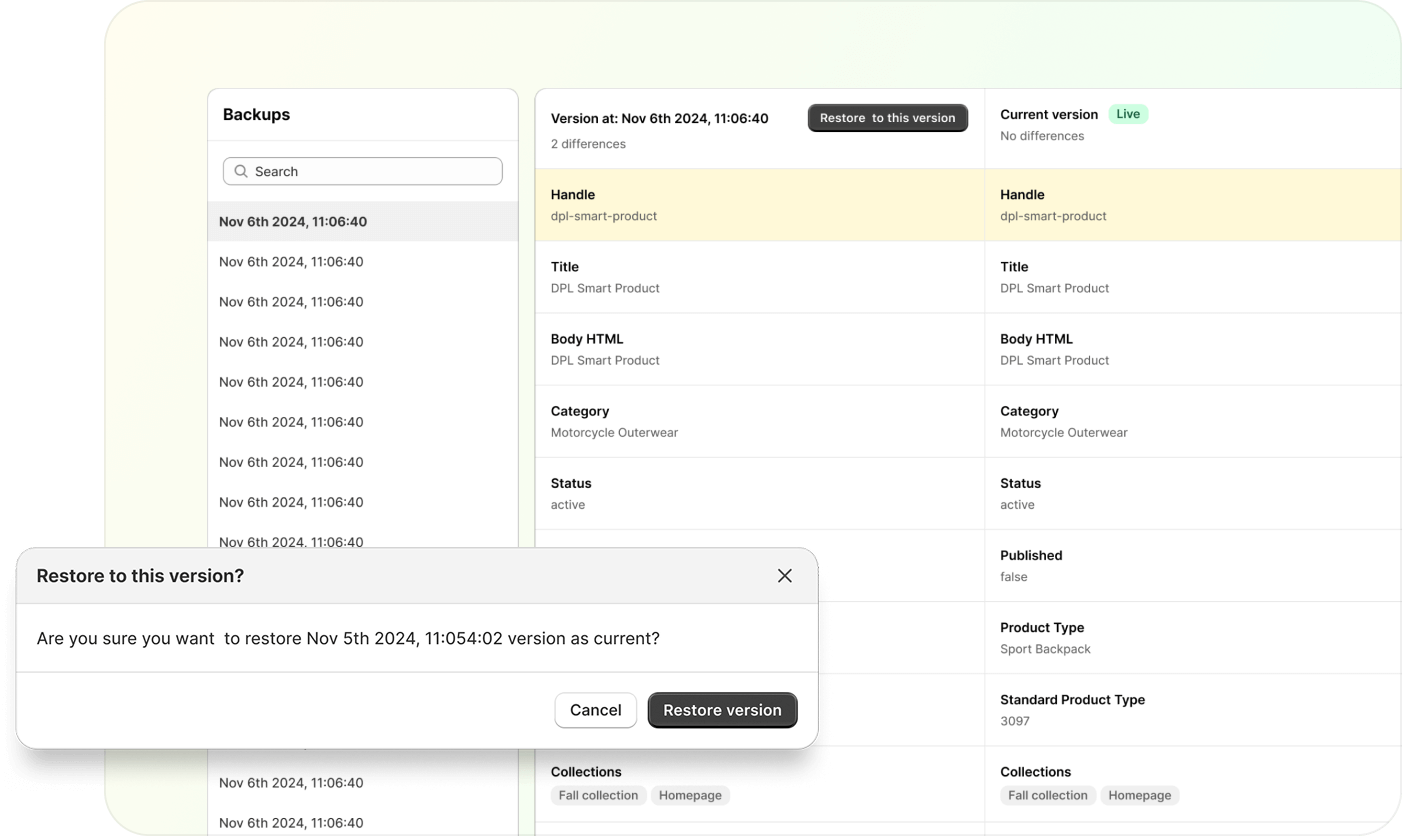
Shopify Doesn’t Let You Roll Back. MerchPIM Does.
- A product goes live with the wrong price. There’s no undo.
- A key image is overwritten. Your SEO disappears.
- Someone bulk-edits a product, and no one knows who did it.
- You want to test a variant or campaign offer, but switching back is a nightmare.
Shopify gives you zero version history by default. That means manual recovery, broken workflows, lost revenue, and product chaos that leaves you guessing.
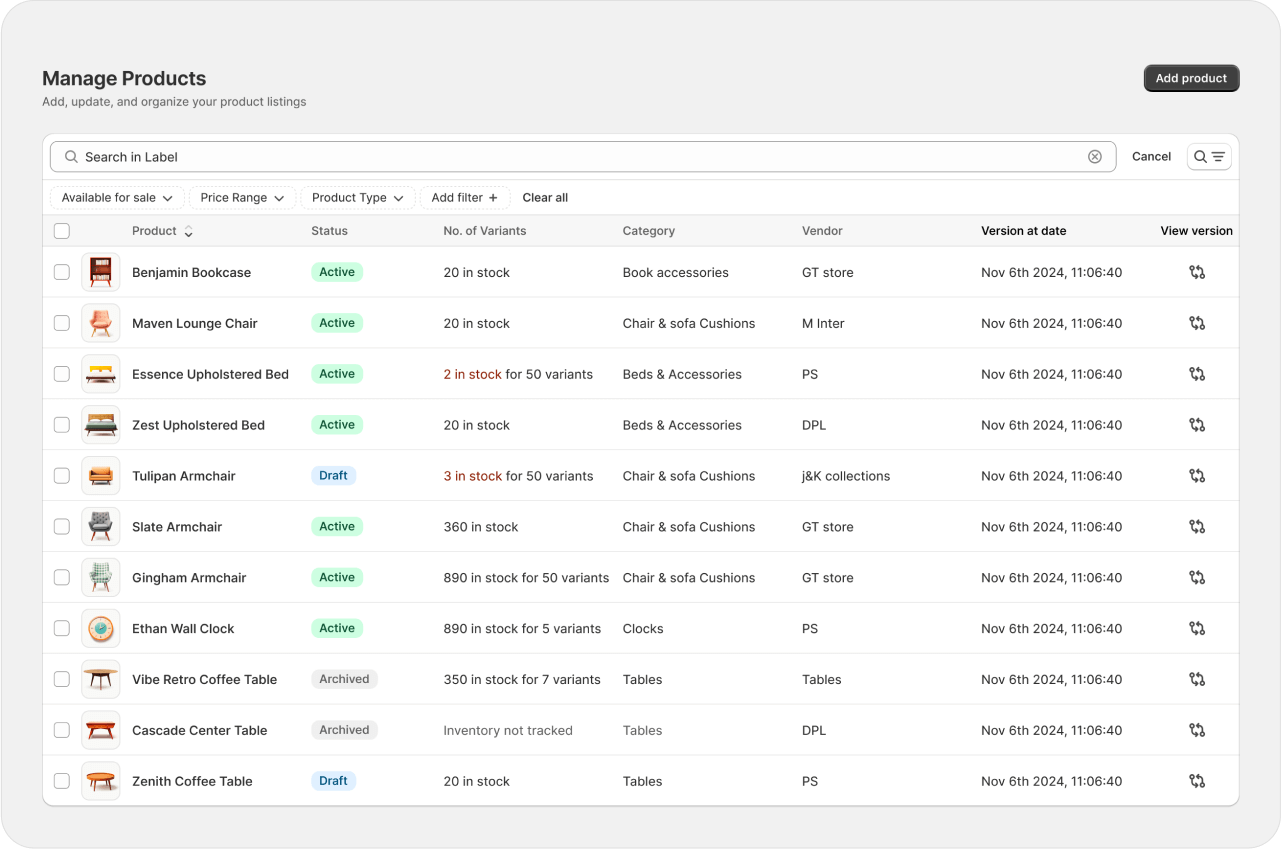
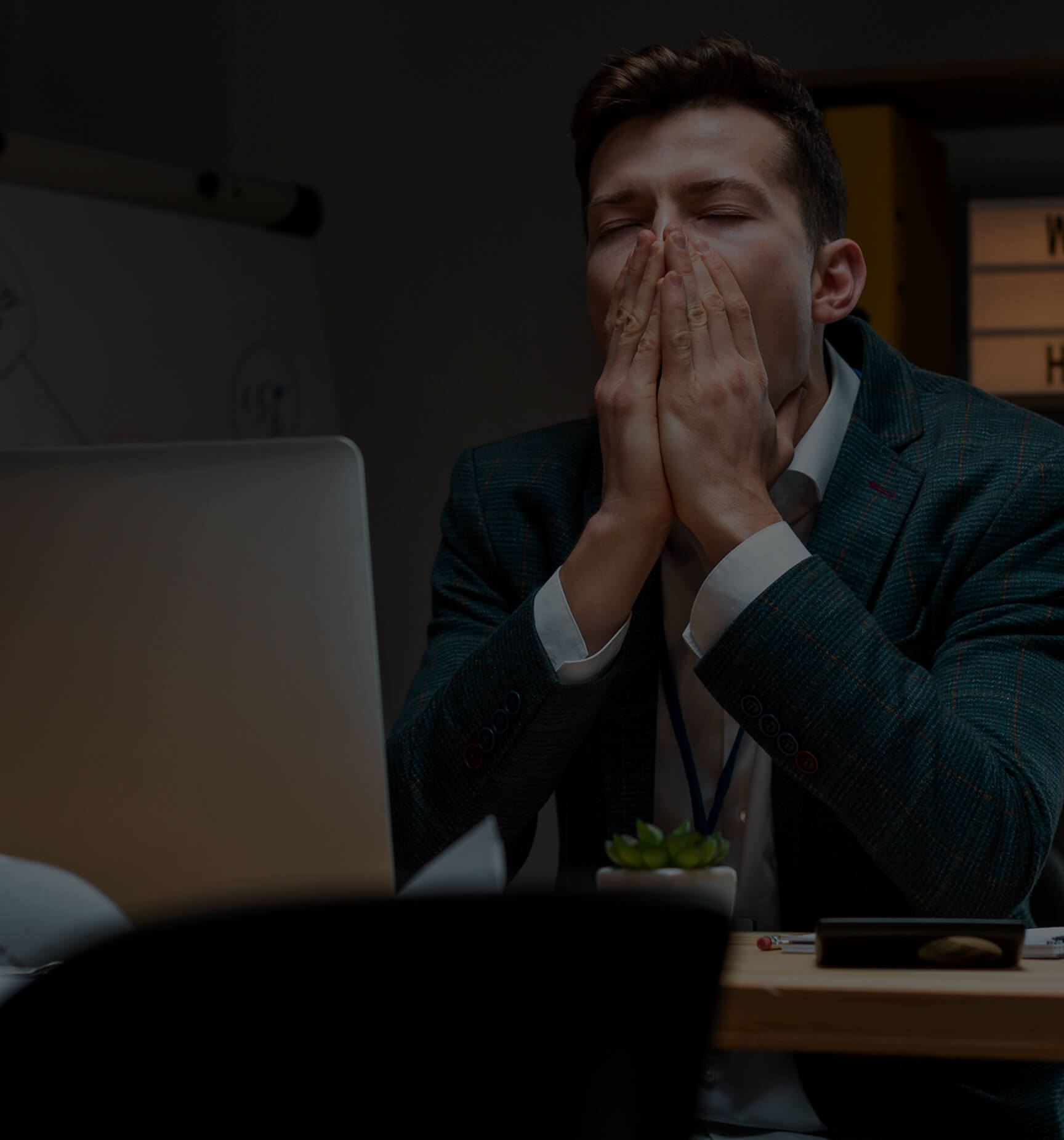
Finally, Version Control That Works the Way Shopify Brands Want. Track Every Product Version, Automatically
Every title tweak, tag change, image swap, or metafield update is captured the moment it happens. MerchPIM auto-saves each version with a timestamp and contributor name; no more guesswork, no more digging. You’ll always know who changed what and when.
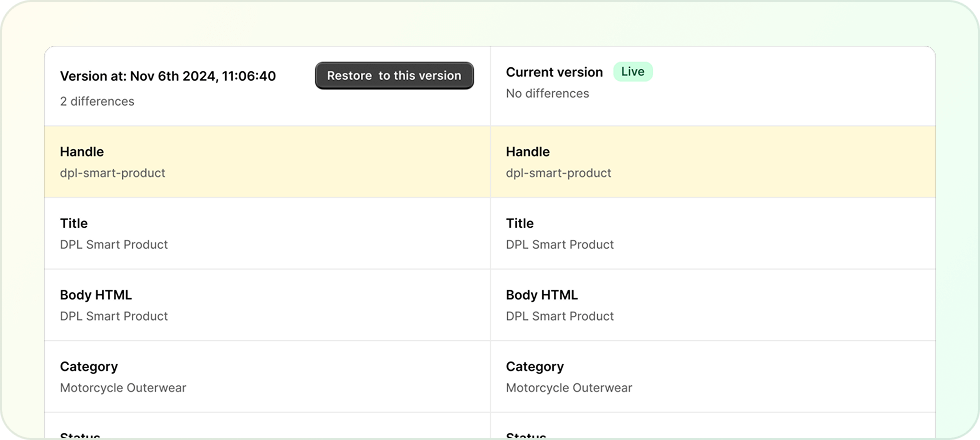
Compare Versions Side by Side
Instantly compare two versions of any product field by field. Whether it’s pricing, SEO, inventory, or copy, MerchPIM highlights every change, allowing your team to catch errors, review experiments, and approve edits with full context and confidence.
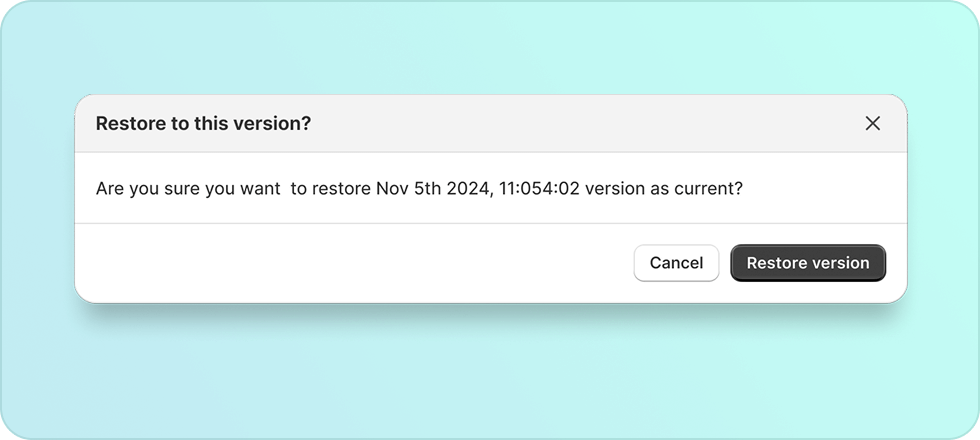
Roll Back in One Click
Mistakes happen. Fix them fast. Restore any previous version with a single click, eliminating the need for spreadsheets, backups, or manual overrides. It’s your launch-day safety net, built right into your product workflow.
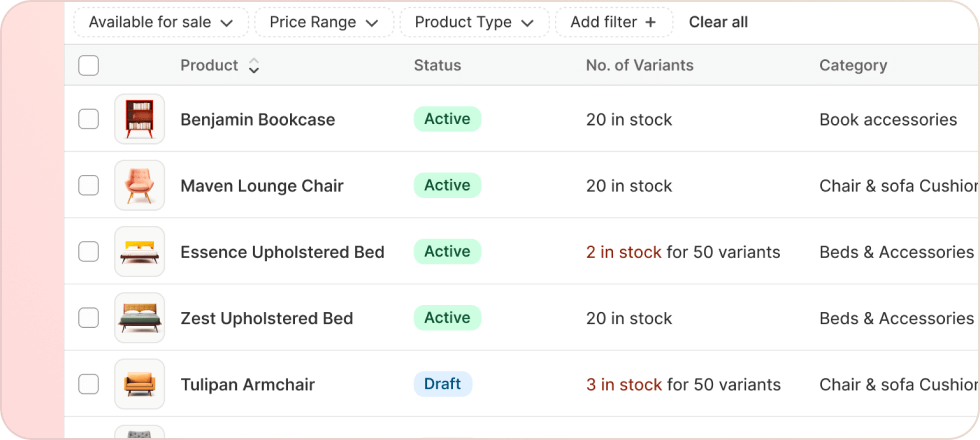
See What Sells: Version-Based Sales Tracking
Tie product changes directly to outcomes. Track how different versions impact sales from pricing tests to image swaps. MerchPIM connects edits to results so you can double down on what works and ditch what doesn’t.
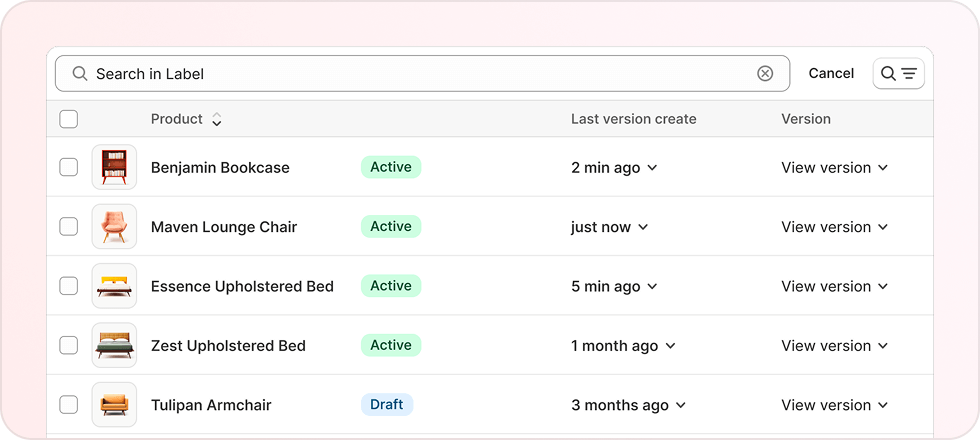
Full Change Logs & Contributor Tracking
Every change is logged in a clear, human-readable timeline, including media updates, SEO tweaks, attribute edits, and more. Ideal for internal reviews, cross-team visibility, and keeping workflows compliant and audit-ready.
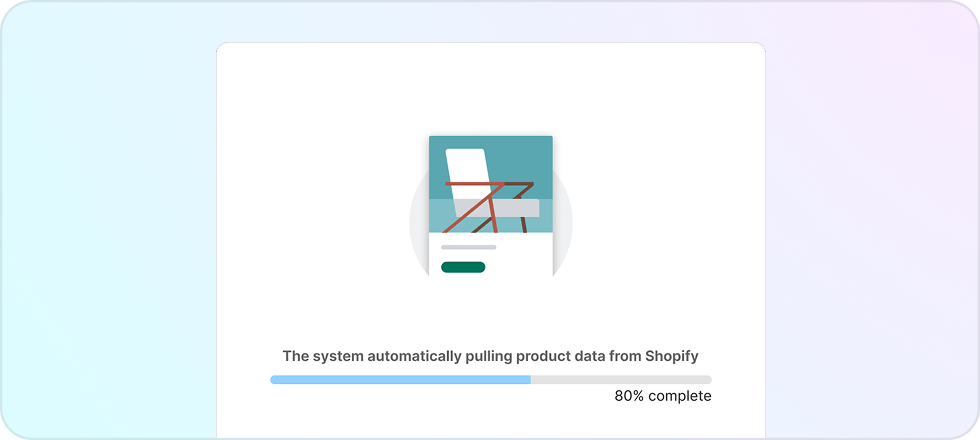
Real-Time Sync with Shopify
Every version you apply in MerchPIM syncs instantly to your Shopify storefront, no waiting, no manual triggers, no surprises. Whether it's a rollback or a quick edit, your catalog stays live, accurate, and perfectly in sync at all times.
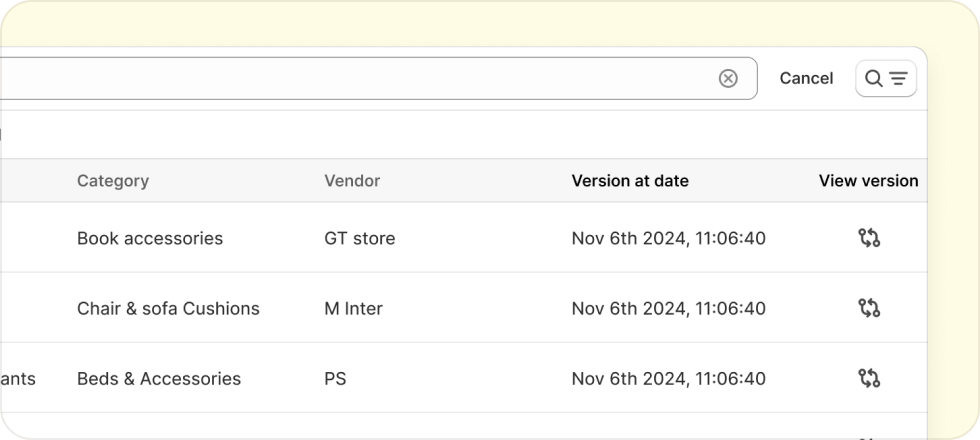
Built-in Context: Version Metadata & Source Tracking
Stay in control with instant visibility. See which version is active, how many versions exist, when they were created, and whether changes were made in MerchPIM or directly in Shopify. It’s complete traceability built into your workflow.
The Rollback Button Every Brand Needs
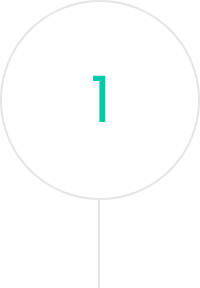
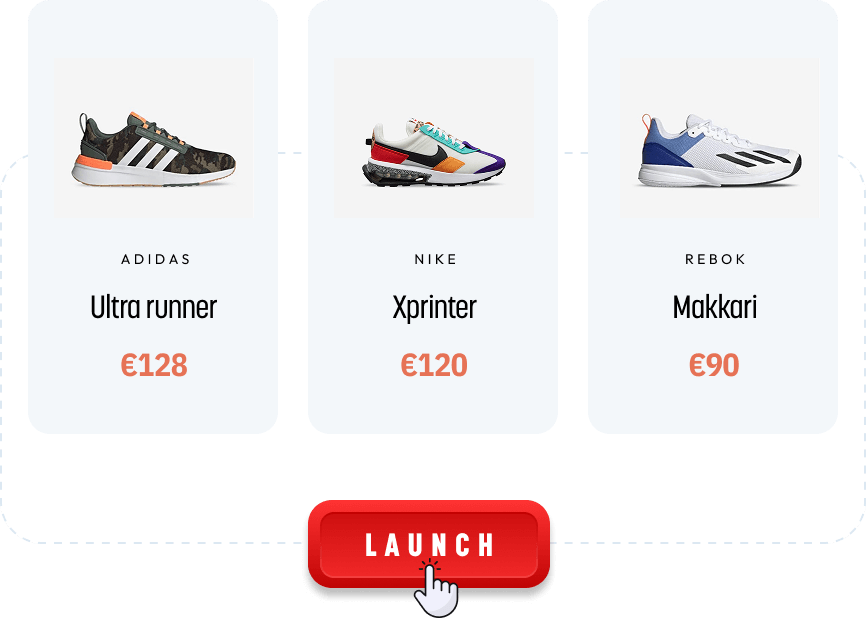
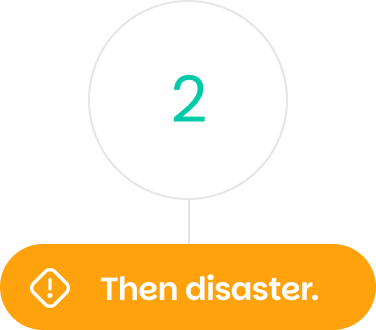
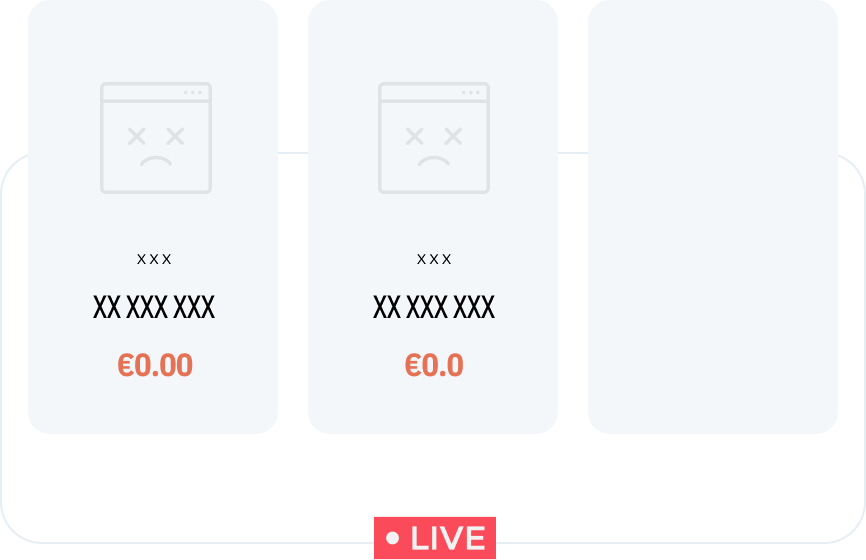
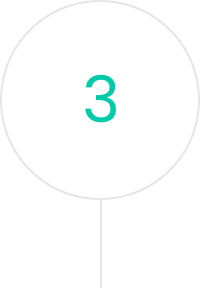
Instead of hours of cleanup, you’re back online in seconds, exactly as it was.
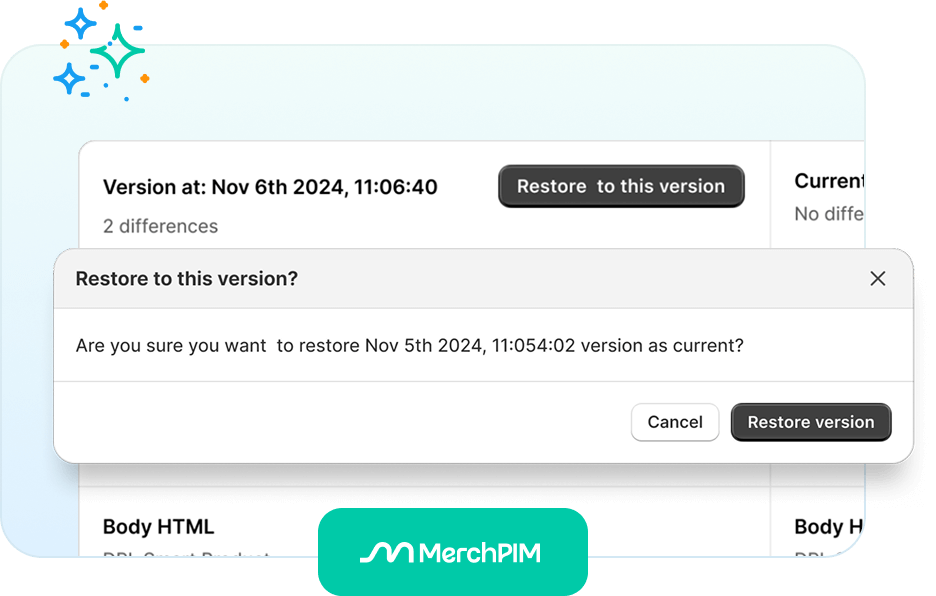
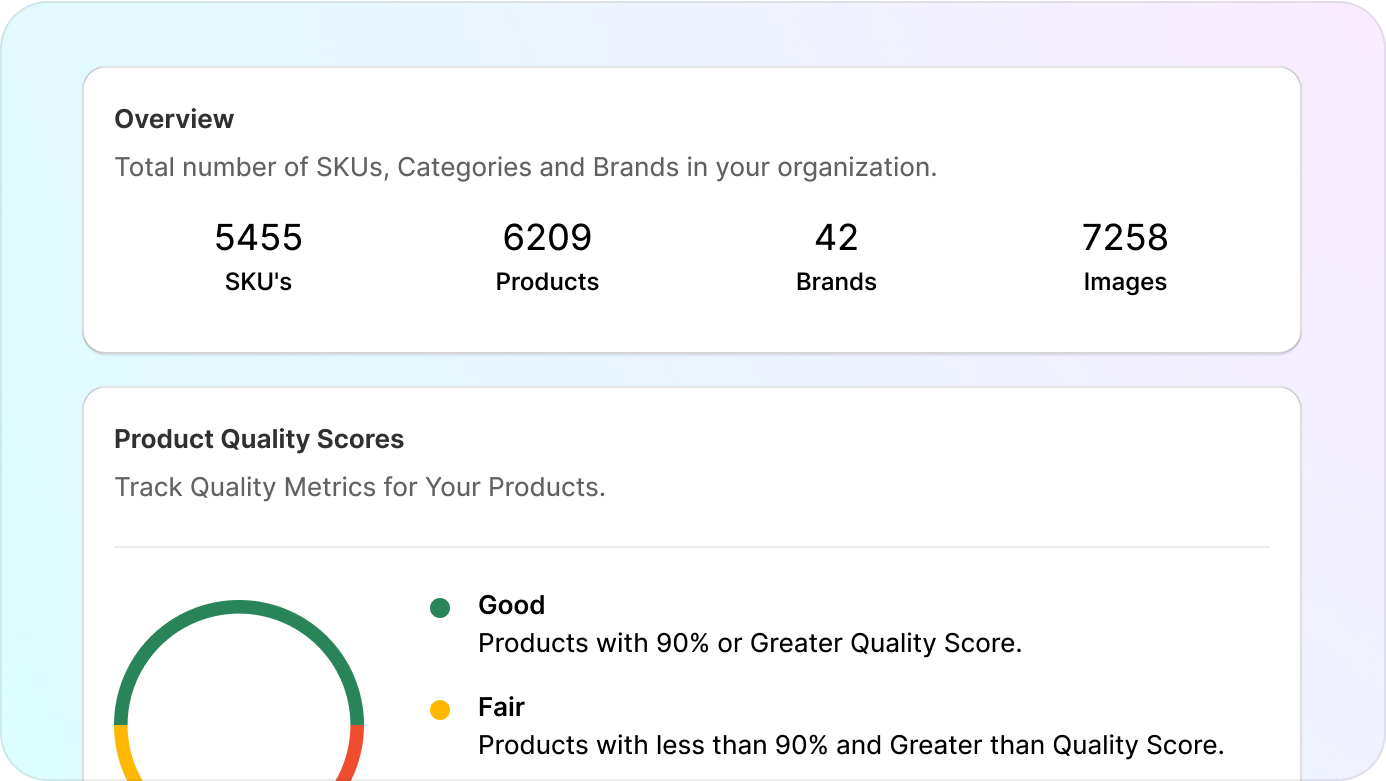
How Shopify Brands Use MerchPIM Every Day
From fast-moving catalogs to high-volume updates, MerchPIM helps product brands avoid costly mistakes and work with confidence.
Still Deciding if MerchPIM is for Your Brand?
Book a 1-to-1 Personalized Demo, Start Saving 14+ Hours This Week
Get a live walkthrough tailored to your brand. No pitch. Just answers. And yes, you’ll unlock a free 14-day trial so you can explore risk-free after the demo.